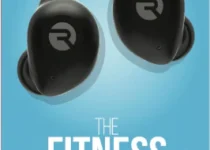Why Are My Beats So Quiet?
“Why Are My Beats So Quiet?” It’s a question that has frustrated many music lovers and audiophiles.
We invest in high-quality headphones like Beats to immerse ourselves in the rich sounds of our favorite tracks, but when they turn out to be quieter than expected, it can be incredibly disappointing.

The good news is that there are several potential reasons behind this issue, and understanding them can help you resolve the problem and enjoy your music to the fullest.
In this article, we’ll delve into these causes and guide you through simple fixes, so you can say goodbye to the frustration of “Why Are My Beats So Quiet?” and hello to a full-volume audio experience that truly rocks.
Why Are My Beats So Quiet?
If you’re experiencing the frustrating issue of your Beats headphones or earbuds being too quiet, several common culprits might be causing this annoyance.
Let’s explore these reasons and solutions to help you enjoy your music at the right volume.
Read: How To Find Beats Headphones?
1. Low Battery
One of the most common reasons for quiet Beats is a low battery. Wireless headphones or earbuds rely on battery power to produce sound.
When the battery is running low, it can result in diminished volume.
To resolve this issue, simply charge your device fully. Ensure it’s powered up before use, and you’ll likely see an immediate improvement in volume.
2. Dirt in the Ear Cups or Ear Tips
Dirt and debris in your ear cups or ear tips can obstruct sound and lead to reduced volume. Over time, these areas can accumulate grime, affecting the audio quality.
Regularly clean and maintain your Beats by removing any dirt or dust from the ear cups and ear tips.
This simple step can significantly improve your listening experience.
3. Bluetooth Interference
If you’re using wireless Beats, Bluetooth interference can be a culprit for low volume. Bluetooth signals can be disrupted by other electronic devices or even physical obstacles.
To address this, ensure you’re using your wireless headphones in an environment with minimal interference.
Also, keeping your audio source (like your smartphone) close to your Beats can help maintain a strong and clear connection.
Read: How do you charge Beats Headphones?
4. Software Bugs
Sometimes, software glitches can lead to volume issues.
Ensure your Beats firmware is up to date, as manufacturers often release updates to fix software bugs and enhance performance.
By keeping your software current, you can eliminate potential sound problems caused by outdated firmware.
5. Setting Issues
Incorrect settings on your audio source, like your smartphone or computer, can affect the volume of your Beats.
Make sure to check the volume settings and any equalizer adjustments.
Resetting your settings to default or tweaking them to optimize audio output can often resolve this issue.
6. If All Else Fails, Contact Apple Support
If none of the above solutions work and your Beats remain too quiet, it may be time to seek professional assistance.
Contact Apple Support or the manufacturer’s customer service for guidance.

They can diagnose any potential hardware issues or offer further troubleshooting steps to help you regain the ideal volume in your Beats headphones or earbuds.
By addressing issues like low battery, dirt in ear cups, Bluetooth interference, software bugs, and setting problems, you can enjoy your music as intended.
And if all else fails, don’t hesitate to reach out to Apple Support or the manufacturer’s customer service for expert assistance.
Read: How to repair beats headphones?
FAQs: Why Are My Beats So Quiet?
How do I increase the volume on my Beats?
To increase the volume on your Beats, ensure your device is fully charged, and the volume is turned up.
Additionally, check the volume settings on your audio source, like your smartphone or computer. Adjusting these settings should help you achieve the desired volume.
How do I fix the sound on my Beats earbuds?
If you’re experiencing sound issues with your Beats earbuds, start by checking for dirt or debris in the ear tips.
Cleaning the ear tips can often improve sound quality.
If the problem persists, ensure your earbuds are properly connected to your device and that the Bluetooth connection is strong. You can also update your firmware and check for software updates.
If all else fails, consider reaching out to Apple Support or the manufacturer’s customer service for further assistance.
Do Beats have good sound?
Beats headphones are known for their signature bass-heavy sound, making them popular among those who enjoy a strong low-end in their music.
Sound quality is subjective and depends on personal preference.
While some users appreciate the deep bass, others may prefer more balanced sound profiles.
It’s essential to consider your audio preferences and the type of music you enjoy when determining if Beats headphones have good sound.
Conclusion
In conclusion, addressing the question, “Why Are My Beats So Quiet?” can significantly enhance your music experience.
Whether it’s due to issues with your device’s settings, audio source, or even a technical fault in your headphones, there are practical solutions available to help you restore your Beats to their full, booming potential.
So, remember, when you find yourself wondering, “Why Are My Beats So Quiet?” don’t let it dampen your audio enthusiasm.
Take the knowledge and solutions from this article and turn up the volume on your music, so you can immerse yourself in the rhythms and melodies that inspire and uplift you.
Your Beats were made to rock, and now you’re ready to enjoy them at their loudest and finest.